Welcome Guest ( Log In | Register ) The Gallery Links Link Exchange Boat ramps
  |
 Jul 10 2010, 12:02 AM Jul 10 2010, 12:02 AM
Post
#1
|
|
|
the yack man        Group: Donator Posts: 2,165 Joined: 13-April 07 From: paradise beach Member No.: 4 |
ok the time has come for you all to dig into your stored photos and start posting them up for all to see, mine aren't all that great, but i have them up.
Have a look post a comment, go take some more photos. Dawn across L.B.G. Canberra, taken with the camera in my phone Paul [attachment=1836:09072010.jpg]
Attached File(s)
 09072010.jpg ( 242.99K )
Number of downloads: 13
09072010.jpg ( 242.99K )
Number of downloads: 13 09072010_002_edited.jpg ( 148.4K )
Number of downloads: 10
09072010_002_edited.jpg ( 148.4K )
Number of downloads: 10 08072010.jpg ( 389.04K )
Number of downloads: 7
08072010.jpg ( 389.04K )
Number of downloads: 7-------------------- bugger it's sold,got meself a house instead
 |
|
|
|
 Jul 10 2010, 03:34 AM Jul 10 2010, 03:34 AM
Post
#2
|
|
|
BEN 10kg        Group: Members Posts: 1,024 Joined: 14-August 07 From: Sydney Member No.: 370 |
Just some pretty recent ones. Cant be bothered going though the rest. Enjoy.
 1.JPG ( 557K )
Number of downloads: 11
1.JPG ( 557K )
Number of downloads: 11 4.JPG ( 827.26K )
Number of downloads: 8
4.JPG ( 827.26K )
Number of downloads: 8 5.JPG ( 1.03MB )
Number of downloads: 5
5.JPG ( 1.03MB )
Number of downloads: 5 6.JPG ( 548.9K )
Number of downloads: 6
6.JPG ( 548.9K )
Number of downloads: 6 7.JPG ( 695.09K )
Number of downloads: 7
7.JPG ( 695.09K )
Number of downloads: 7 8.JPG ( 851K )
Number of downloads: 6
8.JPG ( 851K )
Number of downloads: 6 9.JPG ( 549.08K )
Number of downloads: 9
9.JPG ( 549.08K )
Number of downloads: 9 10.JPG ( 570.84K )
Number of downloads: 10
10.JPG ( 570.84K )
Number of downloads: 10 |
|
|
|
 Jul 10 2010, 01:14 PM Jul 10 2010, 01:14 PM
Post
#3
|
|
|
the yack man        Group: Donator Posts: 2,165 Joined: 13-April 07 From: paradise beach Member No.: 4 |
great shots quintrex, keep them coming
Paul
-------------------- bugger it's sold,got meself a house instead
 |
|
|
|
 Jul 10 2010, 08:44 PM Jul 10 2010, 08:44 PM
Post
#4
|
|
|
the yack man        Group: Donator Posts: 2,165 Joined: 13-April 07 From: paradise beach Member No.: 4 |
chad these your hunting dogs. looks like they were bread out your way
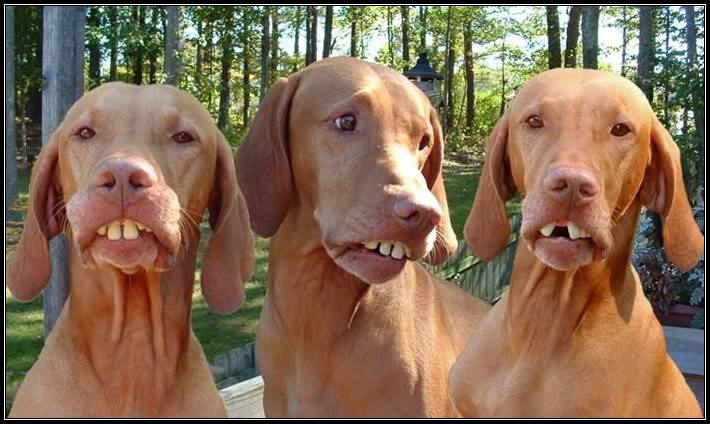 Paul
-------------------- bugger it's sold,got meself a house instead
 |
|
|
|
 Jul 13 2010, 08:47 AM Jul 13 2010, 08:47 AM
Post
#5
|
|
|
BEN 10kg        Group: Members Posts: 1,024 Joined: 14-August 07 From: Sydney Member No.: 370 |
Just a few more from last trip.
I will get on my Laptop tomorrow and post a few more. I have them all sorted in folders and stuff on there.  P7120046.JPG ( 2.14MB )
Number of downloads: 19
P7120046.JPG ( 2.14MB )
Number of downloads: 19 |
|
|
|
 Jul 13 2010, 08:52 AM Jul 13 2010, 08:52 AM
Post
#6
|
|
|
BEN 10kg        Group: Members Posts: 1,024 Joined: 14-August 07 From: Sydney Member No.: 370 |
|
|
|
|
 Jul 13 2010, 12:52 PM Jul 13 2010, 12:52 PM
Post
#7
|
|
|
The Guru        Group: Root Admin Posts: 1,036 Joined: 13-April 07 From: Sydney western suburbs Member No.: 1 |
Ok don't mind you uploading photo's but please optimize them before you upload them .
As all it is doing is taking up space and making the backup almost impossible. example this site back up size in gzip is now over 400mb my 6 other sites all in total only 300mb. That is why I now back up this site once every 2 months not weekly like I use to as it takes 1 hour. There is simple progams that will allow you to optimize free and if your using Vista or 7 they are already in the progam. and heres is a simple tuturial on how to. # tep 1 Make sure your picture is saved in JPEG format (for photographs and other rich-depth pictures) or GIF format (for line art, clip art and logos). These are the formats recognized by most Web browsers. # Step 2 Reduce the file size without sacrificing the quality of GIF images by reducing the colors used. Many GIF images can be reduced to 16 colors (see "How to Decrease the Colors in a Picture With a Paint Program"). # Step 3 Take advantage of the image specification tags in HTML (see "How to Learn HTML"). Using image specification tags, you can make a small photo larger, thereby saving file space by not having to use a larger file. # Step 4 Use an online image compressor, such as JPEG Wizard or GIF Cruncher. These free services compress your image's file size without reducing its quality. # Step 5 Download or purchase an image compressor program, such as Adobe ImageReady. Many image compression programs also offer image editing capabilities and don't require you to connect to the Internet to use them. # Step 6 Check to see if your image editing program supports graphics interlacing (for GIF files only). Interlacing graphics causes them to download line by line instead of taking a long time to fully load. # Step 7 Find out if your image editing program can create a progressive JPEG. Progressive JPEG files work similarly to interlaced GIF files by letting the image load line by line. Read more: How to Optimize a Picture for the Web | eHow.com http://www.ehow.com/how_6236_optimize-pict...l#ixzz0tb5A6WQe --------------------  |
|
|
|
 Jul 13 2010, 12:59 PM Jul 13 2010, 12:59 PM
Post
#8
|
|
|
The Guru        Group: Root Admin Posts: 1,036 Joined: 13-April 07 From: Sydney western suburbs Member No.: 1 |
http://webresizer.com/
http://www.freedownloadscenter.com/Multime...PEG_Wizard.html http://www.freegraphics.com/art-gifjpeg-cruncher.html --------------------  |
|
|
|
 Jul 13 2010, 03:21 PM Jul 13 2010, 03:21 PM
Post
#9
|
|
 *Mr Shiny Head*        Group: Members Posts: 2,221 Joined: 14-April 07 Member No.: 7 |
Step 8
Email all your pics to Ozman with a little note telling him where to stick them. --------------------  SEAFARER: Fine as a Fairy's Fart |
|
|
|
 Jul 13 2010, 06:02 PM Jul 13 2010, 06:02 PM
Post
#10
|
|
|
BEN 10kg        Group: Members Posts: 1,024 Joined: 14-August 07 From: Sydney Member No.: 370 |
No worries. Will do.
|
|
|
|
 Jul 13 2010, 06:57 PM Jul 13 2010, 06:57 PM
Post
#11
|
|
|
The Guru        Group: Root Admin Posts: 1,036 Joined: 13-April 07 From: Sydney western suburbs Member No.: 1 |
Step 8 Email all your pics to Ozman with a little note telling him where to stick them. I can make it very simple just close the members allowance and you find your own host. --------------------  |
|
|
|
 Jul 13 2010, 10:15 PM Jul 13 2010, 10:15 PM
Post
#12
|
|
 *Mr Shiny Head*        Group: Members Posts: 2,221 Joined: 14-April 07 Member No.: 7 |
On a serious note Ozman can't you limit the upload size for each pic?
My ISP gives me 50 or 100Mbs but I think if people started hosting off site then as their circumstances change then the pics would disappear over time, at least you have control here. --------------------  SEAFARER: Fine as a Fairy's Fart |
|
|
|
 Jul 14 2010, 12:25 PM Jul 14 2010, 12:25 PM
Post
#13
|
|
|
The Guru        Group: Root Admin Posts: 1,036 Joined: 13-April 07 From: Sydney western suburbs Member No.: 1 |
Very simple every member has a 50mb limit, but what large pictures do is eat BW and CPU resources when loading making the site seem like it is running slow. When in fact it is ok just that 10-12 people are opening a very large image at once. Try it yourself put a 20mb picture and look at the cpu resource it uses when you open it on your computer.The things you guys don't see as I have them hiding is we get a lot of spiders hitting us at once , sometimes 20 plus at a time.These are computer spiders by Google, yahoo, excite, jayde just to name a couple and lets say Google they might have 6 spiders on the site at one time without the others and the members.All looking at one thing the lastest topics.
Anyhow that is my bitch and I will resolve it but adding a simple script that I will write if there is no adjustment in the admin panel to limit the size of attachment. to say 10kb-800kb. --------------------  |
|
|
|
 Jul 14 2010, 01:58 PM Jul 14 2010, 01:58 PM
Post
#14
|
|
 *FruitLoop* 53        Group: Donator Posts: 2,043 Joined: 13-April 07 From: Out in the sticks Member No.: 3 |
Why dont people just use photo bucket?? Heaps easier...
|
|
|
|
 Jul 14 2010, 05:16 PM Jul 14 2010, 05:16 PM
Post
#15
|
|
|
Marlin        Group: Moderator Posts: 1,388 Joined: 9-November 07 From: lidcombe Member No.: 1,004 |
Wow, I'm a bit confused here,, one week you are complaining about the site not being used enough and the next week you are complaining that the site is using too much space.
I know pictures are better not to run oversize but GEEZE , how much do you want us to use your site ?. -------------------- Frank
Keep it wet |
|
|
|
 Jul 14 2010, 05:57 PM Jul 14 2010, 05:57 PM
Post
#16
|
|
 His Eminance        Group: Administrators Posts: 5,725 Joined: 13-April 07 From: Sydney Member No.: 2 |
There's nothing confusing @ all
Prob is peeps just dont know enough about file size & that's wot oz is on about Peeps just download pics from camera without resizing them then upload here via the attachment option These are big files by that I mean big in file size not big in actual visible size I've uploaded much more here than anywun else esp with those boat building threads BUT I've also used way less of the sites memory than people who've only uploaded a small handfull of pics. Reason being is I reduce the file size b4 uploading here on average my file size per pic is only around 60 kb File that poly, danial etc uploaded is up around 250 kb, that's 5 times bigger Keep uploading files that big & it dosn't take long to fill up usable space not to mention those on dial up service take 4ever to view the files When oz does backup it takes a velly long time to finish the backup & that's wot he's on about --------------------  Save The Fish, Eat a Pussy |
|
|
|
 Jul 14 2010, 09:46 PM Jul 14 2010, 09:46 PM
Post
#17
|
|
|
the yack man        Group: Donator Posts: 2,165 Joined: 13-April 07 From: paradise beach Member No.: 4 |
sorry every one not thinking, I will re-size back to 400x600 and host with photo bucket, hope that will be ok with you oz
Paul
-------------------- bugger it's sold,got meself a house instead
 |
|
|
|
 Jul 14 2010, 10:39 PM Jul 14 2010, 10:39 PM
Post
#18
|
|
 His Eminance        Group: Administrators Posts: 5,725 Joined: 13-April 07 From: Sydney Member No.: 2 |
There's a prog I use poly
Called snagit, tis a screen capture prog which photographs wotever is on my screen From there I can crop, resize,add captions etc etc Beaut thing about this prog is reduces filesize all by itself without supervision Which means even when I upload my files to sites like imageshack/photobucket tis done in no time --------------------  Save The Fish, Eat a Pussy |
|
|
|
 Jul 15 2010, 12:53 AM Jul 15 2010, 12:53 AM
Post
#19
|
|
|
The Guru        Group: Root Admin Posts: 1,036 Joined: 13-April 07 From: Sydney western suburbs Member No.: 1 |
sorry every one not thinking, I will re-size back to 400x600 and host with photo bucket, hope that will be ok with you oz Paul Poly and Nimrod I have no problems in people uploading, even if you use PB they have an automatic resizing script so every time you upload to them they usually resize it by 70% plus so a 2mb file is about 450kb, I don't have that luxury to have a auto resize in attachments ,I do in the photo and the gallery which no one seems to use. But My main is as Jumpy said is the size to back up the actual site takes up 1014.03mb and even when I gzip it it is still way over 450mb and the upload jpg file alone is 195.mb in gzip or 595mb in stand alone. All I ask is before just adding an attachment look and use a compress progam if it is a jpeg or gif as it not only helps me it helps others like dialups. Just to prove a point here is a 2.1mb reduced. see how much quicker loading and how it is now only 141kb.
Attached File(s)
--------------------  |
|
|
|
  |
1 User(s) are reading this topic (1 Guests and 0 Anonymous Users)
0 Members:
| Lo-Fi Version | Time is now: 5th August 2024 - 06:54 AM |













