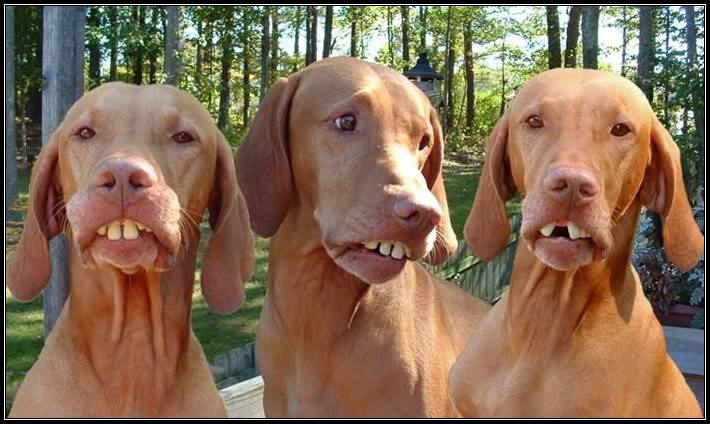Ok don't mind you uploading photo's but please optimize them before you upload them .
As all it is doing is taking up space and making the backup almost impossible.
example this site back up size in gzip is now over 400mb
my 6 other sites all in total only 300mb.
That is why I now back up this site once every 2 months not weekly like I use to as it takes 1 hour.
There is simple progams that will allow you to optimize free and if your using Vista or 7 they are already in the progam.
and heres is a simple tuturial on how to.
#
tep 1
Make sure your picture is saved in JPEG format (for photographs and other rich-depth pictures) or GIF format (for line art, clip art and logos). These are the formats recognized by most Web browsers.
#
Step 2
Reduce the file size without sacrificing the quality of GIF images by reducing the colors used. Many GIF images can be reduced to 16 colors (see "How to Decrease the Colors in a Picture With a Paint Program").
#
Step 3
Take advantage of the image specification tags in HTML (see "How to Learn HTML"). Using image specification tags, you can make a small photo larger, thereby saving file space by not having to use a larger file.
#
Step 4
Use an online image compressor, such as JPEG Wizard or GIF Cruncher. These free services compress your image's file size without reducing its quality.
#
Step 5
Download or purchase an image compressor program, such as Adobe ImageReady. Many image compression programs also offer image editing capabilities and don't require you to connect to the Internet to use them.
#
Step 6
Check to see if your image editing program supports graphics interlacing (for GIF files only). Interlacing graphics causes them to download line by line instead of taking a long time to fully load.
#
Step 7
Find out if your image editing program can create a progressive JPEG. Progressive JPEG files work similarly to interlaced GIF files by letting the image load line by line.
Read more: How to Optimize a Picture for the Web | eHow.com
http://www.ehow.com/how_6236_optimize-pict...l#ixzz0tb5A6WQe